Cohort user guide

Logging onto the Portal
Logging On
Enter your username and password in the dialog box During your first time logging in, you will be asked to change your password for security purposes. Please note that you a password with a minimum of 8 characters, upper and lower case with a special character.
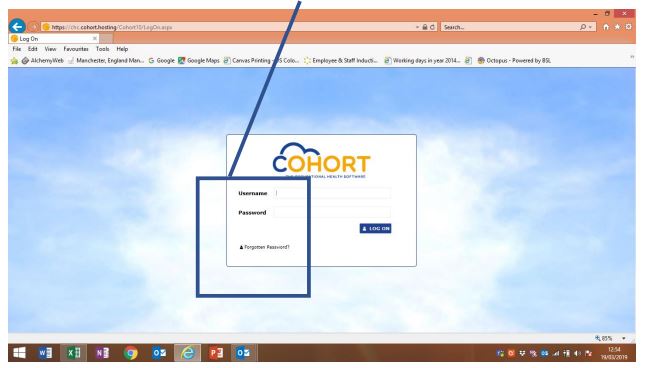
Once you have logged onto the system you will arrive at your portal, you will see the icons below.
Employment Plus

- Enables HR to send a customised email containing a direct link to online post offer questionnaires and a secure and unique PIN to facilitate secure logon
- Auto reminder facility will send out a reminder email every 2 days, up to a maximum count of 3
- Questionnaires will auto expire after 31 days
- Online questionnaire ensures mandatory information is completed
- Online dashboard provides a status for each employment application; whether the individual has opened the questionnaire, submitted the questionnaire and whether it has been assessed by OH
- Fast and efficient assessment turnaround
Management Referral Plus

- Fast and efficient online referral process
- Enables HR/Managers to electronically refer their staff directly to Occupational Health
- Facility to request pre/post case conferencing
- Capture of mandatory information and the facility to attach additional information where necessary
- Online dashboard provides a status for each
- The Manager’s portal provides user defined Management referral consent forms
- Secure Manager dashboard delivery +
DASHBOARD VIEW
The main landing page will be displayed as a dashboard view where you will be able to:
- Review any ongoing or existing online management referrals
- Search the database
- Create a new management referral
- Keep a track of the management referrals

Further Support
For any other support issues or queries please contact Clarity Occupational Health
Email: cohort@clarityocchealth.co.uk
Tel: 0161 440 1660
